Info
Firefox is now gradually rolling out the new fullpage translation feature, which performs the translations on the users device, read more about it here. Even though I don’t need this feature I admire the privacy first approach from Mozilla, still I find the automatically appearing popup annoying.
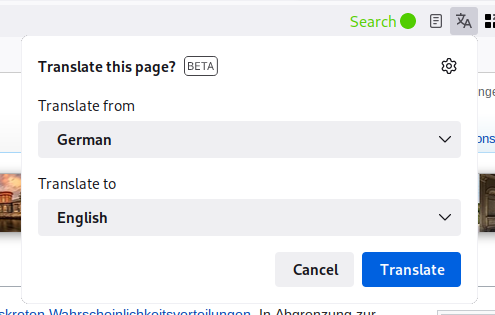
Disabling the popup
- Navigate to
about:config, disregard the warning - Search for
browser.translations.automaticallyPopup - Change its value from
truetofalse
Disabling translations
- Seach for
browser.translations.enable - Change its value from
truetofalse